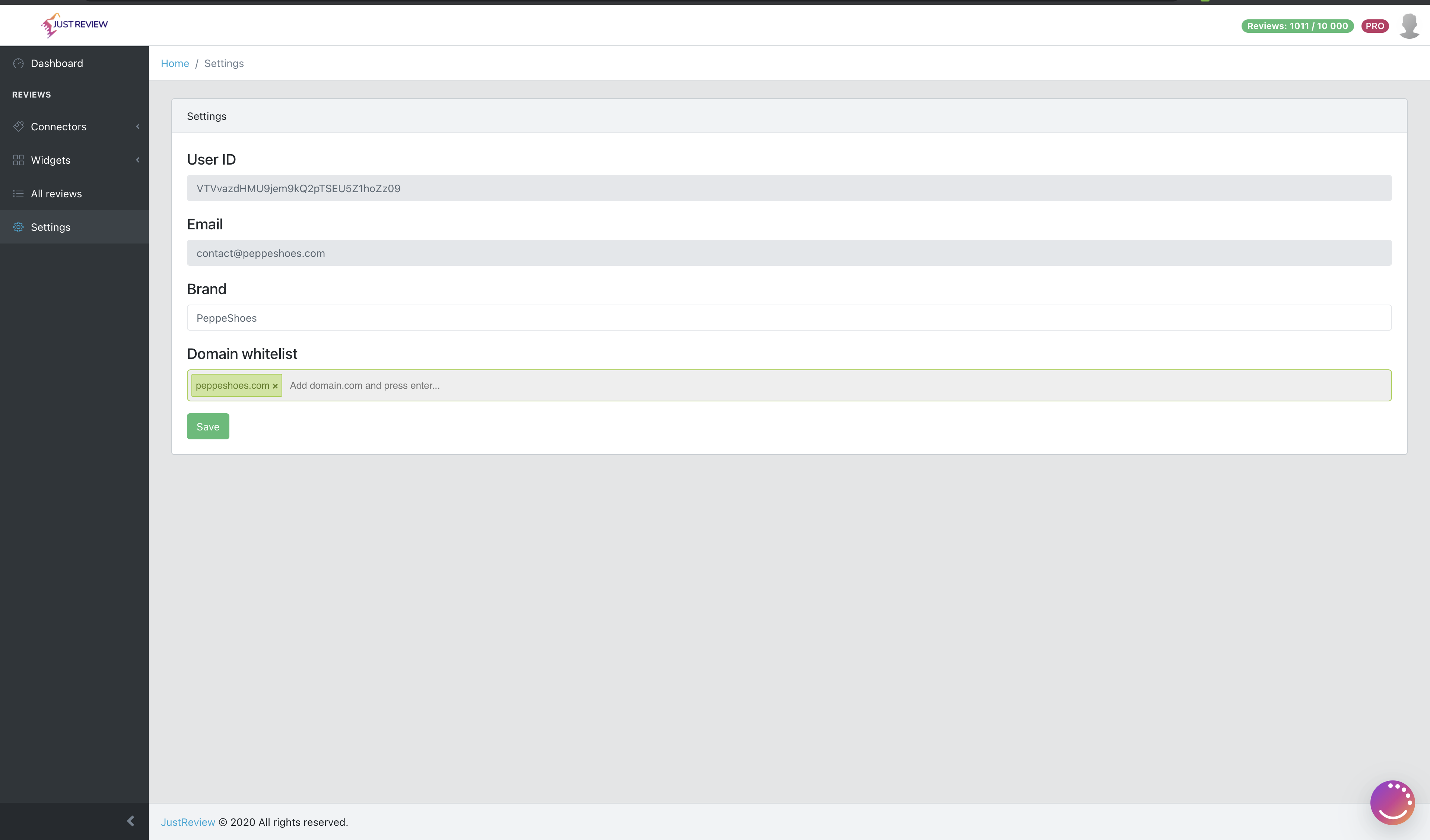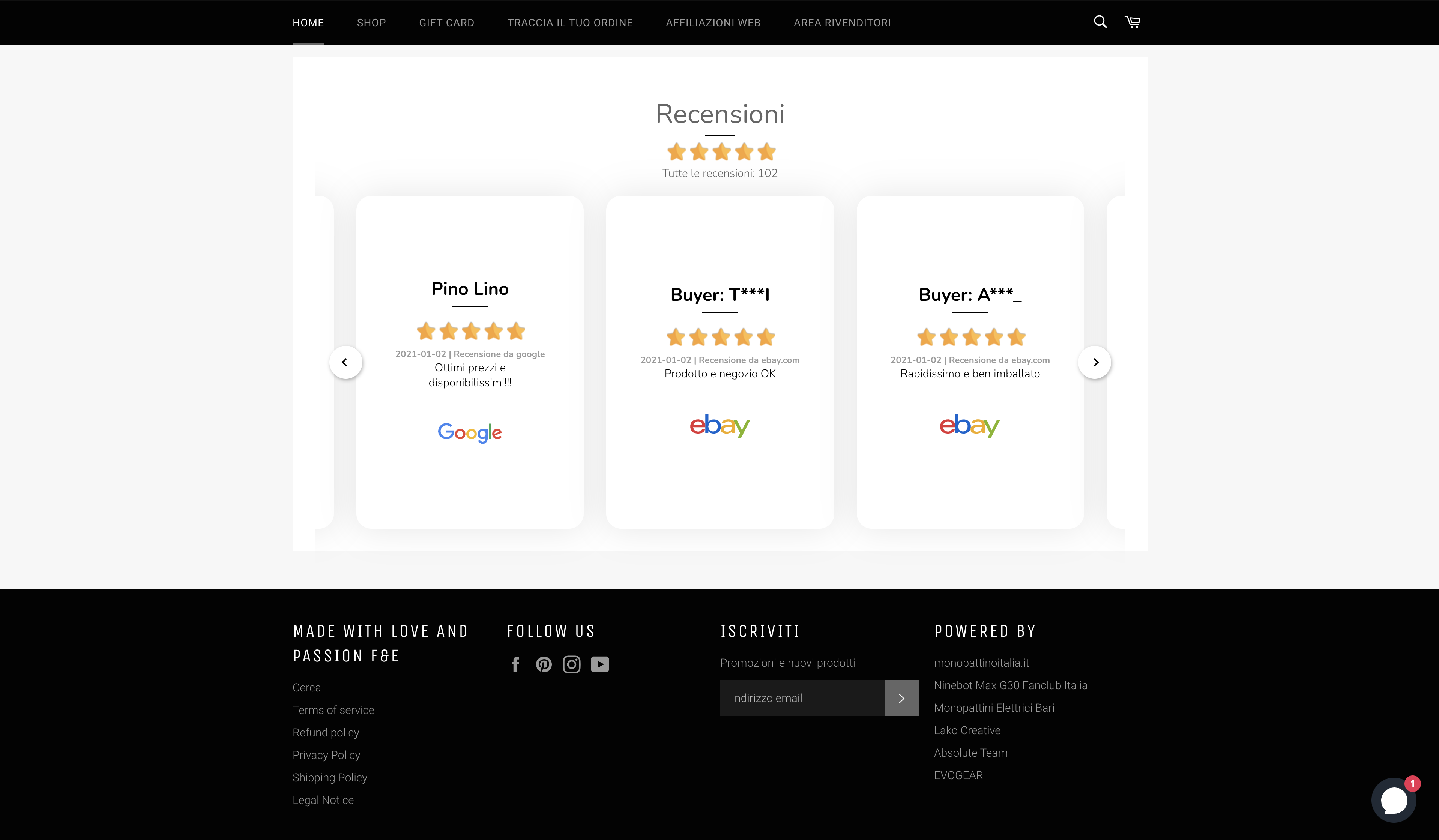Shopify - Code Embed Instruction
The instruction shows how to embed the JustReview code in Shopify using the JustReview Testimonial widget example.
1.Create your widget in widget creator, then click "Generate code for your website".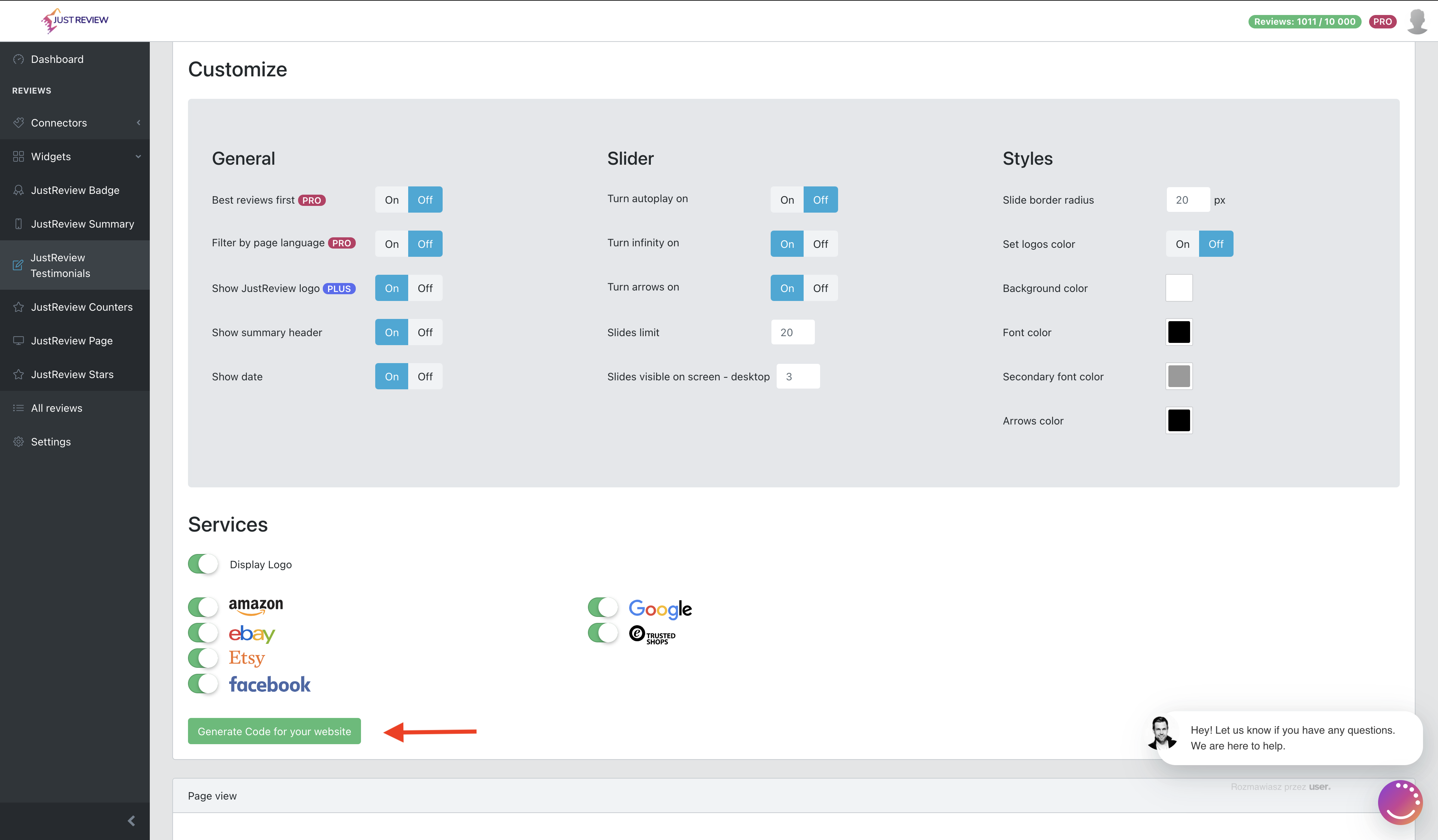
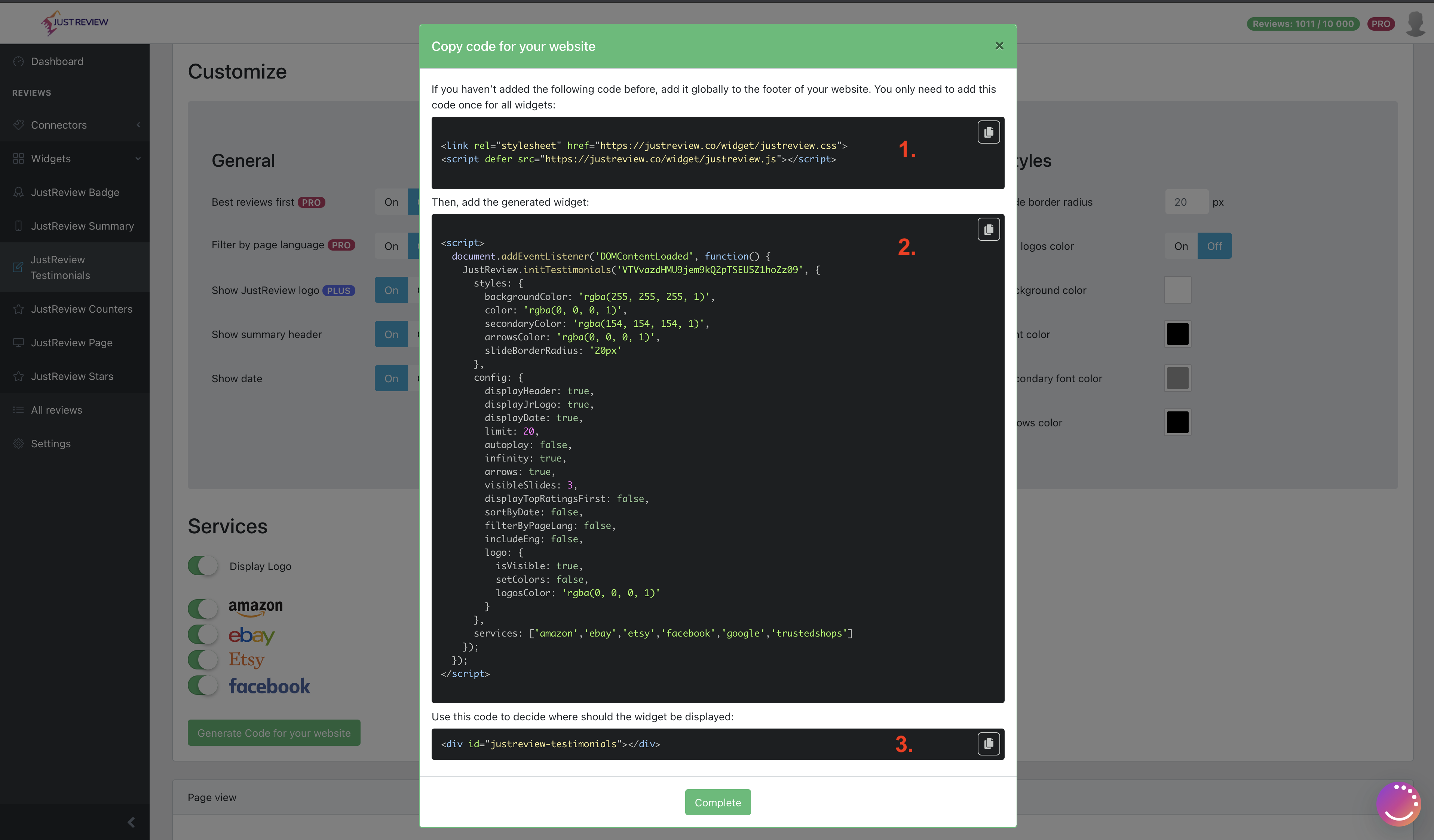
2.Go to Your Shopify Themes setting page -> Edit Code.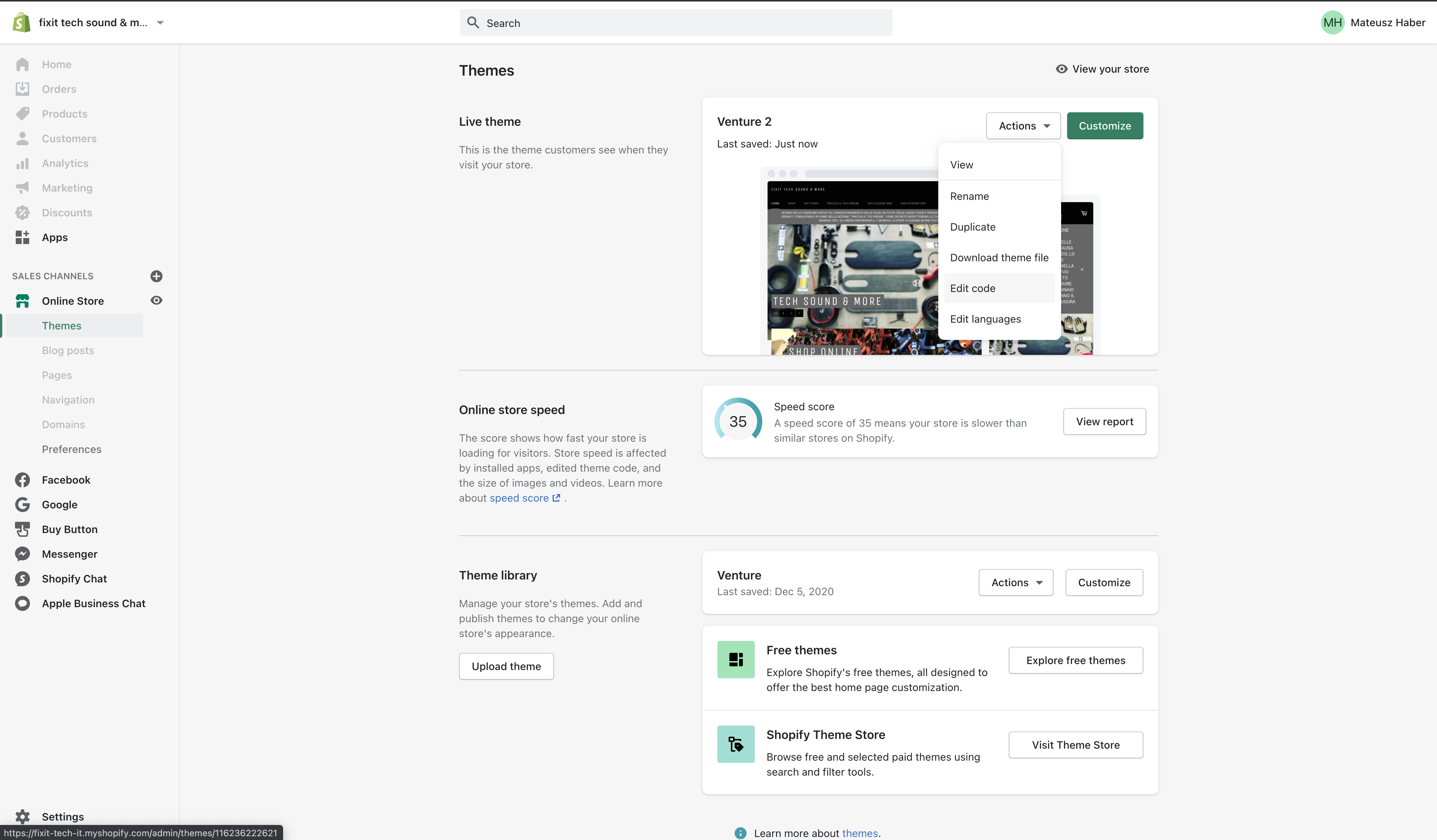
3.Edit theme.liquid and add 1. and 2. part of code before closing tag </body>. If you add more than one widget, 1. part of code you paste only once.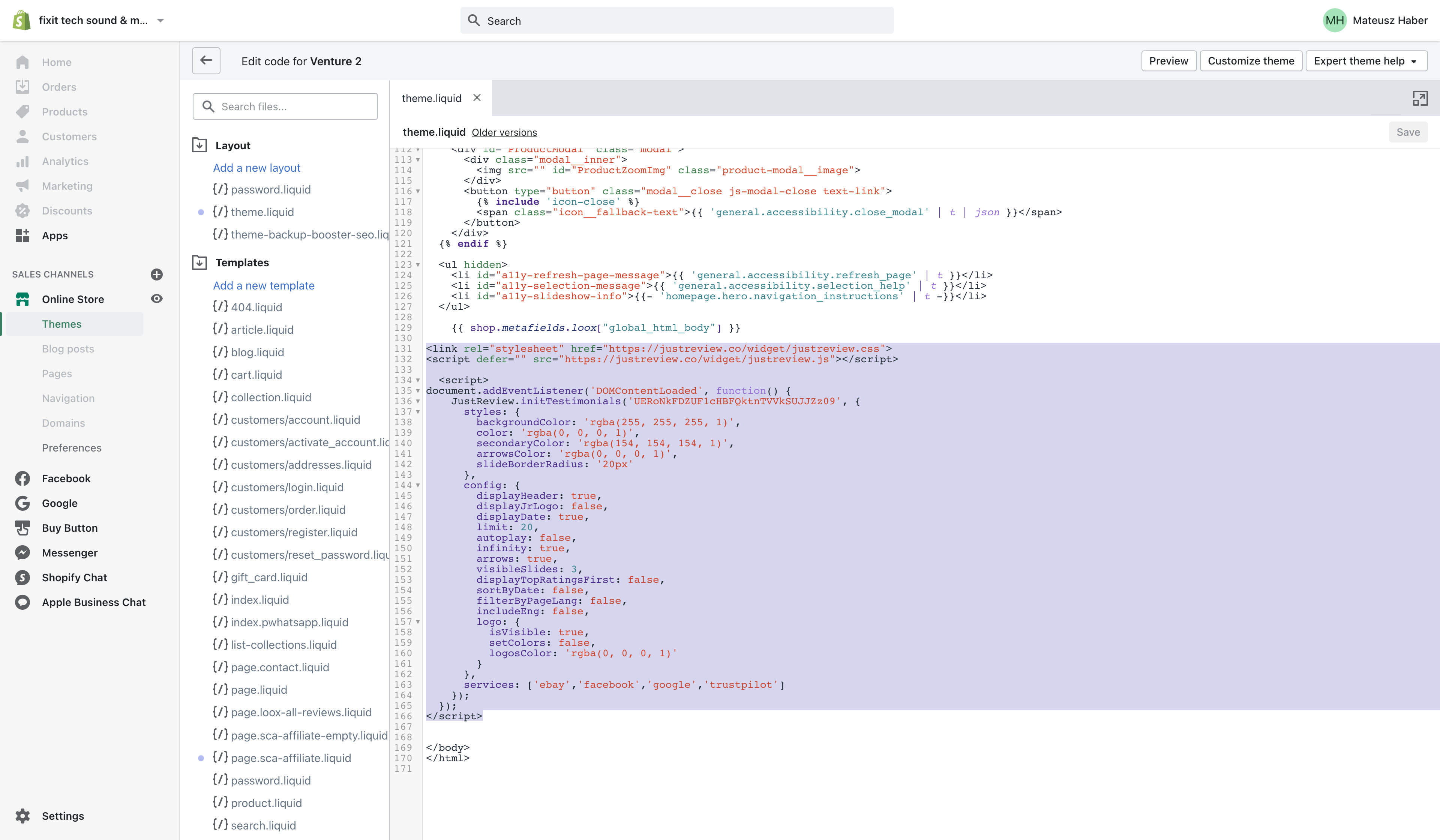
4.Then you go back to our Shopify Themes setting page -> Customize.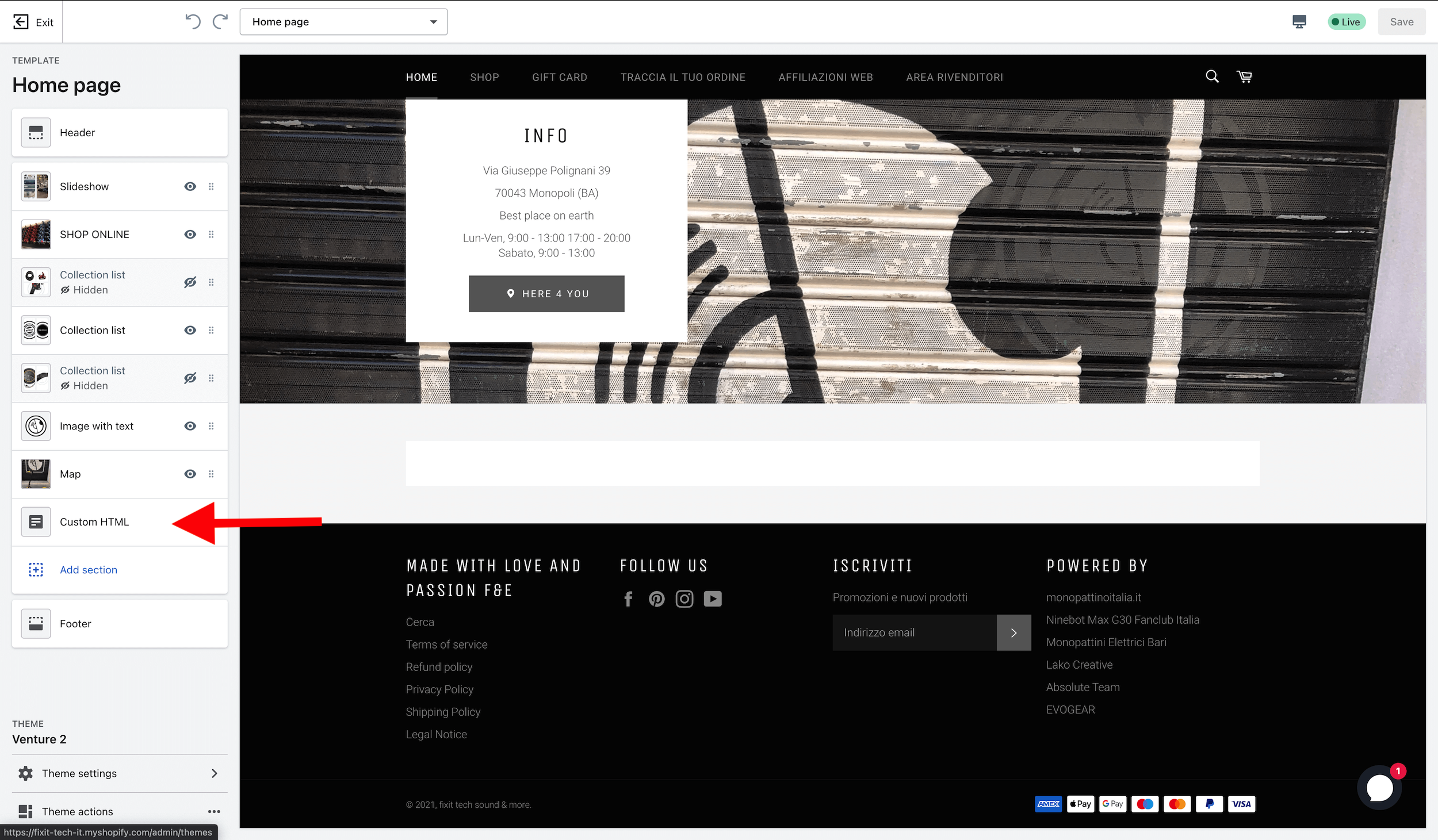
5.You should add a Custom HTML section.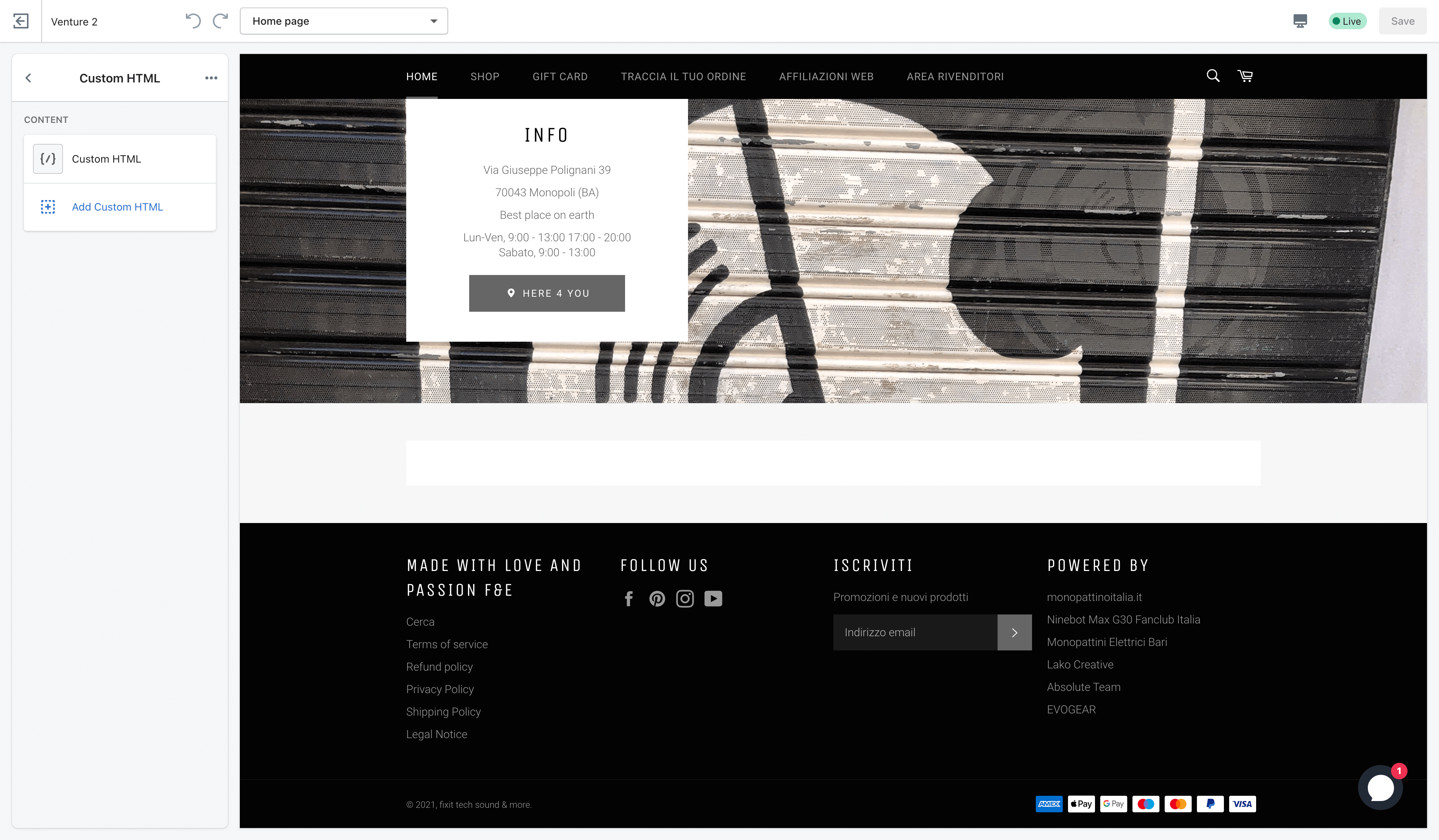
6.In the Custom HTML box, you paste 3. part of the embed code.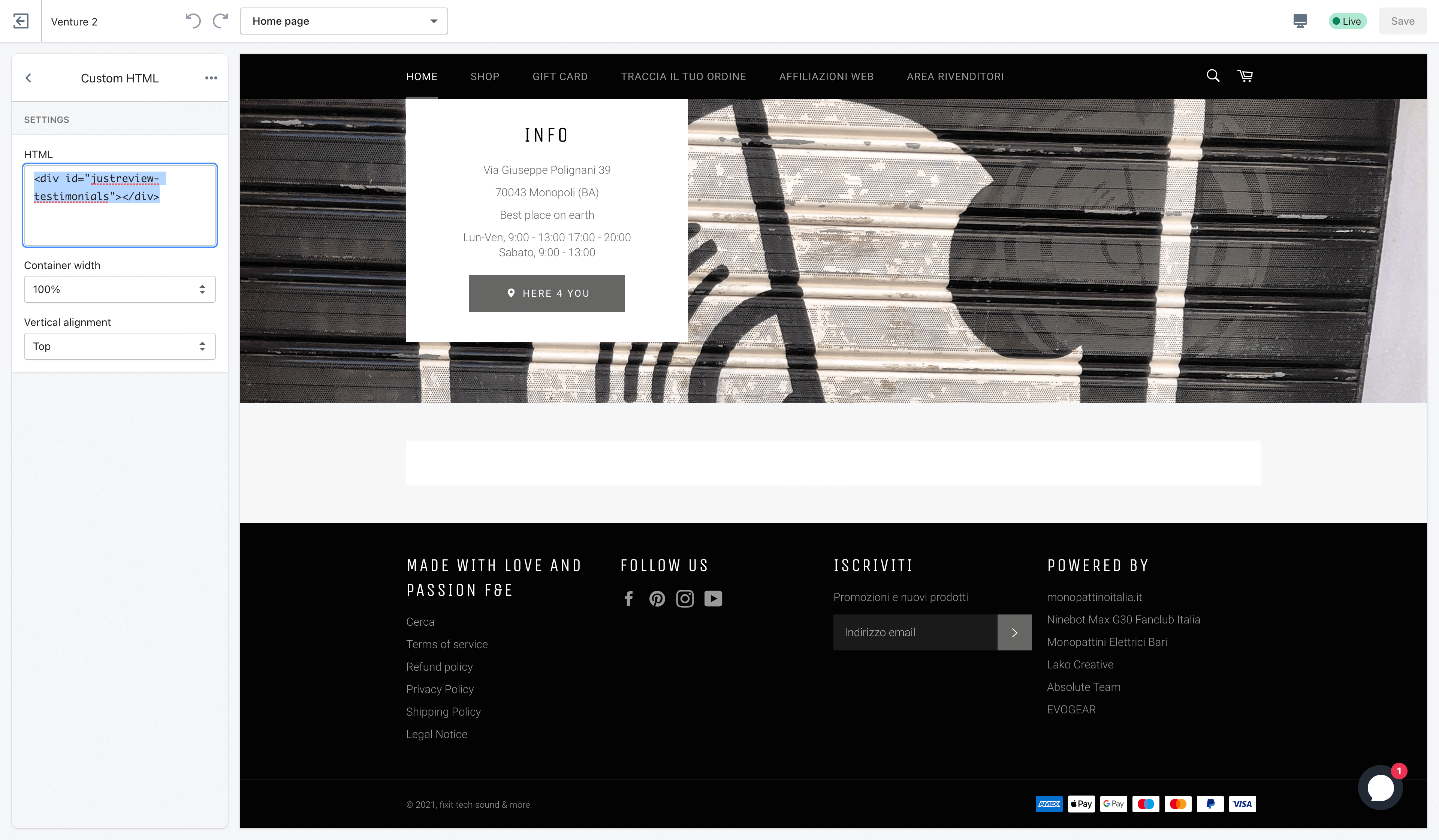
IMPORTANT INFO: Your widget will not be displayed in the Shopify admin panel due to the domain whitelist settings. However, if you save the settings, the widget will appear on your website. Remember that your website address should be consistent with the domain whitelist settings.