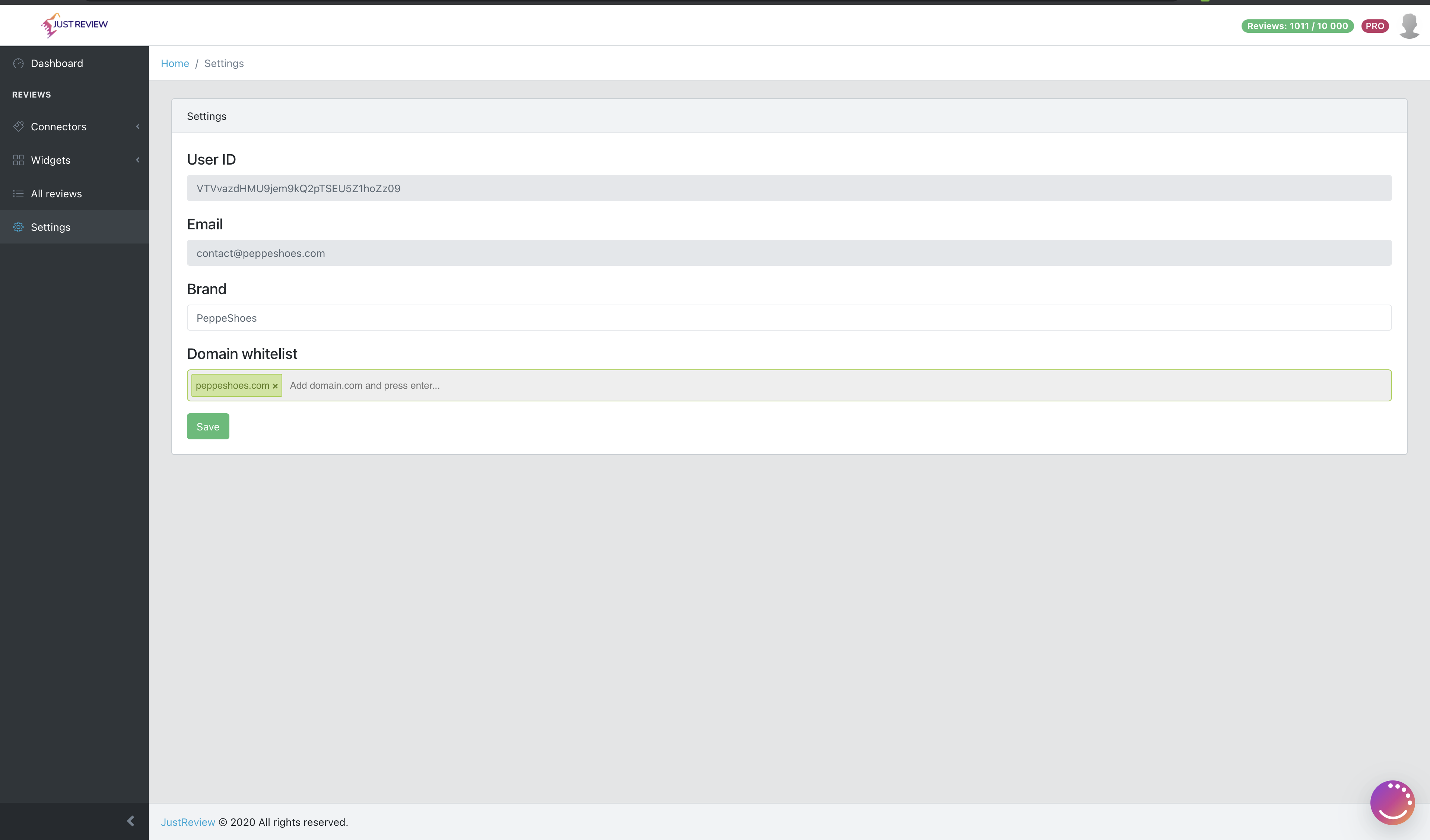Shoper - Code Embed Instruction
The instruction shows how to embed the JustReview code in Shoper using the JustReview Testimonial widget example.
1.Create your widget in widget creator, then click "Generate code for your website".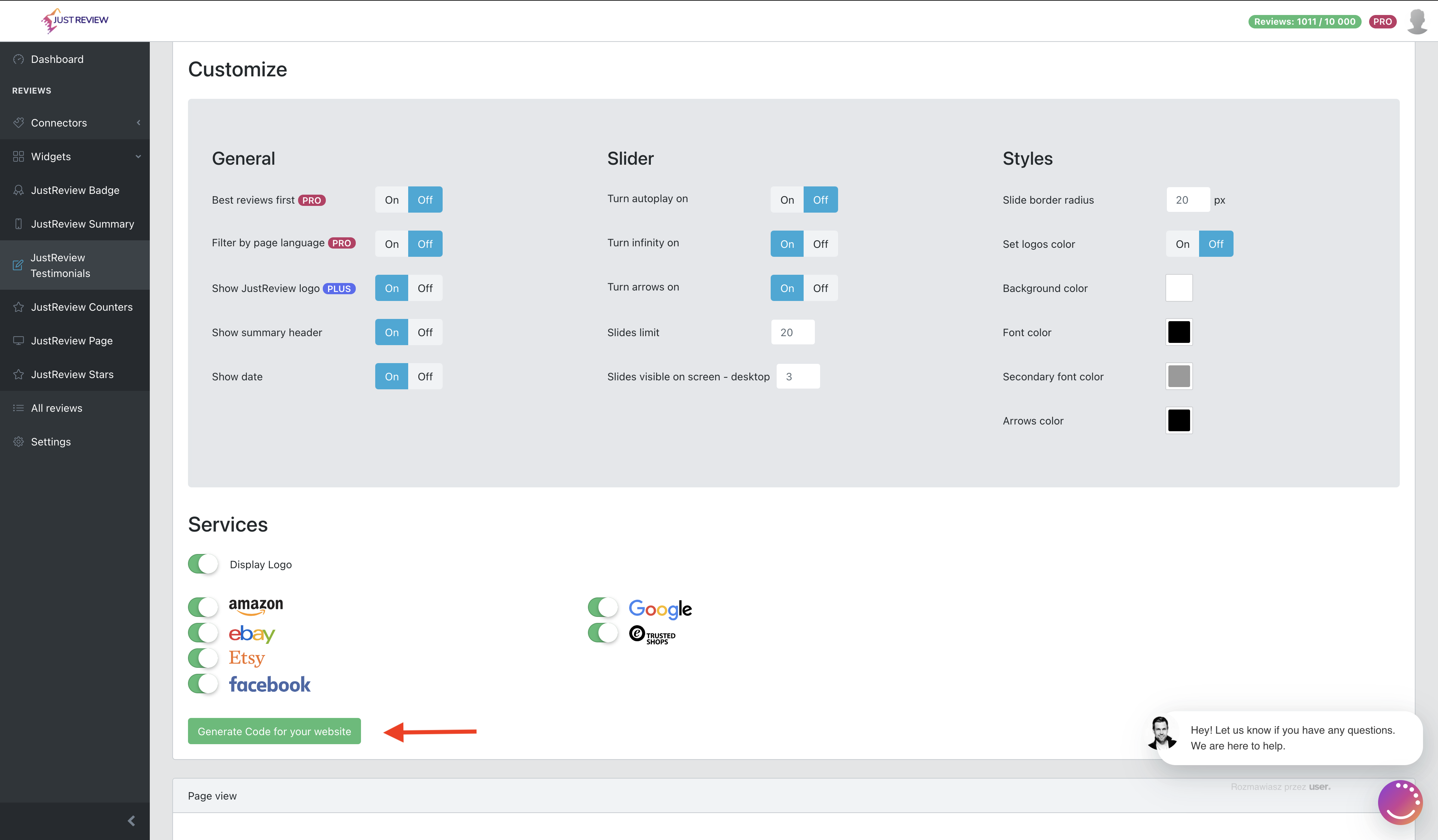
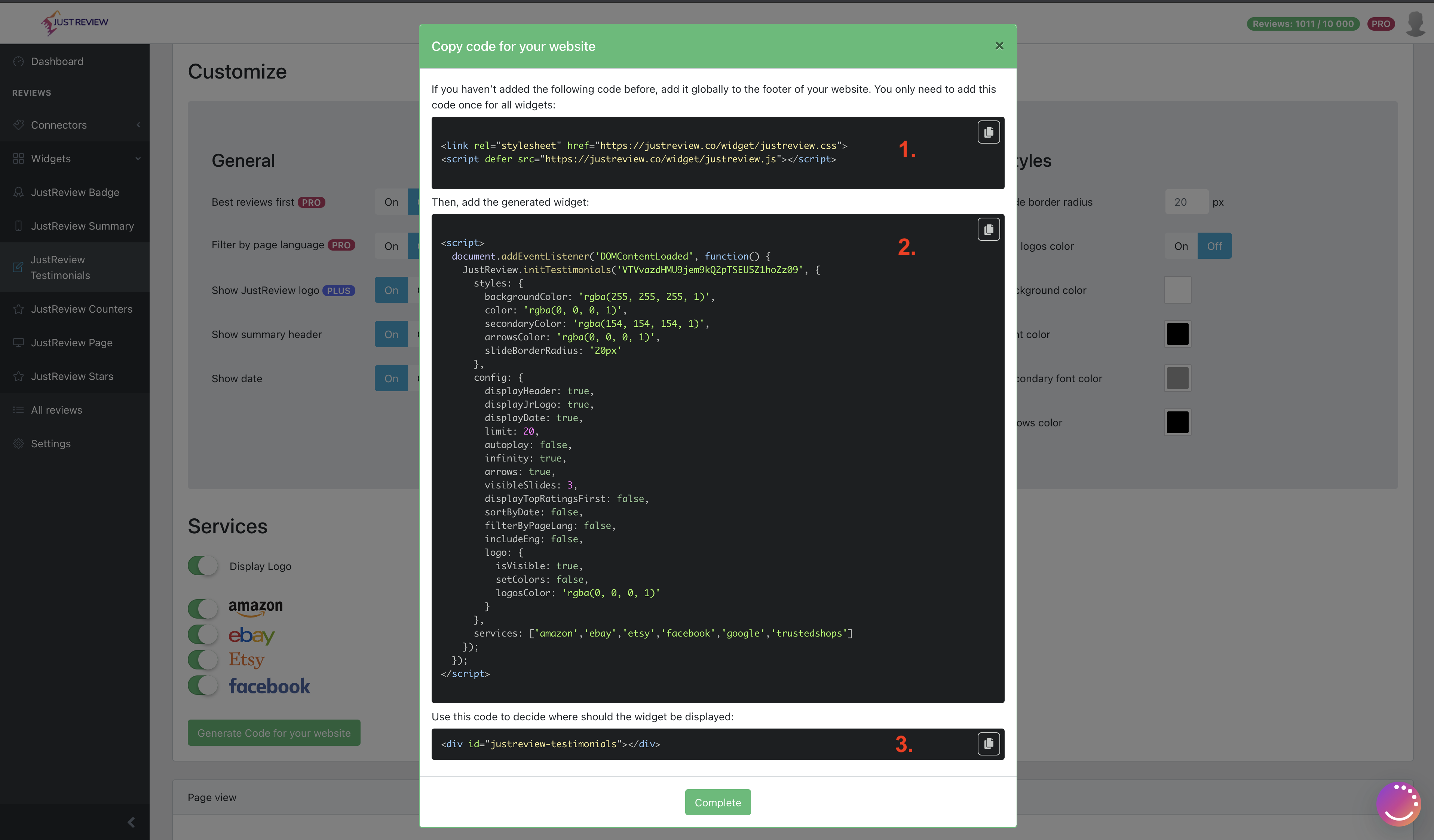
2. Go to your admin panel -> Wygląd i Treści -> Wygląd Sklepu -> Obecny Szablon Graficzny. Then go into Własny Skrypt JS and add part 2 of code to the bottom of the file, but without the <script></script> tags.
3. Go into Edycja zaawansowana, find footer.tpl, select edit file and add part 1 of code. If you add more than one widget, paste part 1 of code only once.
4. Then in the same location (Edycja zaawansowana) find the file where you want to show the widget, for instance index.tpl, and paste part 3 of the embed code.
IMPORTANT INFO: Remember that your website address should be consistent with the domain whitelist settings.